Figure:
How the sample skeleton application is designed. Plugins marked (+)
are those we have had to provide ourselves. The others are provided
by Beatrix.
|
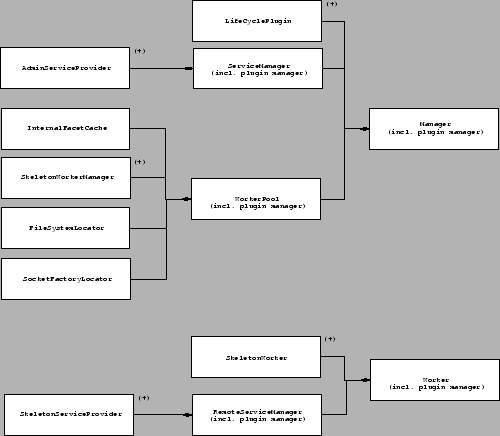
|
Figure ![[*]](crossref.png) shows how our example application,
``skeleton'', is constructed.
shows how our example application,
``skeleton'', is constructed.
This example application is detailed in Chapter ![[*]](crossref.png) ,
but in brief it provides a simple message consisting of the words
``world'' and ``hello'' among others.
,
but in brief it provides a simple message consisting of the words
``world'' and ``hello'' among others.
The Manager and Worker classes are the standard
Beatrix manager and worker netlets. Everything else is a plugin. Unmarked
plugins are provided with Beatrix, while those marked (+) we have
written ourselves.
The Manager netlet's plugins are as follows:
- LifeCyclePlugin (+)
- Starts up the application and adds all the other
plugins. Flow control begins here. When start-up is complete all other
flow is event-driven, perhaps by timed events (e.g. periodic checks
on workers) or external events (e.g. a third party binding a service).
- ServiceManager
- A collection point for all the services the manager
will provide. In this case, only the AdminServiceProvider.
- AdminServiceProvider (+)
- Allows the application's administrator
to control it remotely from a console.
- WorkerPool
- Each worker pool is a collection point for plugins, all
of which aid in the management of a particular worker type. In this
case we have only one worker type and hence only one worker pool plugin.
- InternalFacetCache
- Beatrix allows netlets in the same application
to communicate easily via facets internal to that application. The
InternalFacetCache provides an extra tool to help this. It
is plugged into the worker pool, which means it is accessible to all
the other plugins in the worker pool.
- SkeletonWorkerManager (+)
- The main plugin which manages the deployment
and life cycle of our worker netlets. It responds to a worker start
event by adding the worker's plugins remotely. Hence the worker turns
from a dummy netlet into a useful netlet dynamically. This plugin
ignores worker die events. It also determines resource requirements
when new workers need to be started.
- FileSystemLocator
- Helps the SkeletonWorkerManager find file
system resources for workers. In fact, the way it is used in this
example application means this plugin does all the work for the SkeletonWorkerManager,
which therefore does nothing except configure it once.
- SocketFactoryLocator
- Helps the the SkeletonWorkerManager
find a socket factory resource for workers. This plugin can take the
entire workload off the SkeletonWorkerManager, just like
the FileSystemLocator. But for the sake of example we have
not done this. Instead, the SkeletonWorkerManager uses it
explicitly to locate socket factory resources, then assesses the results
itself and decides whether they are suitable.
As descibed above, the Worker netlet is configured dynamically
by the SkeletonWorkerManager which adds these plugins remotely:
- SkeletonWorker (+)
- The first worker plugin to be started, and it
is started remotely by the SkeletonWorkerManager. It binds
the resources granted to it, but, since this is a dummy application,
doesn't use them.
- ServiceManager
- The same plugin as above, this time added to the Worker
netlet.
- SkeletonServiceProvider (+)
- Provides the main consumer service which
in this case provides two facets. One is for applications to get the
message; the other is for a user to get the message via a console
command.
Nik Silver
2002-03-09
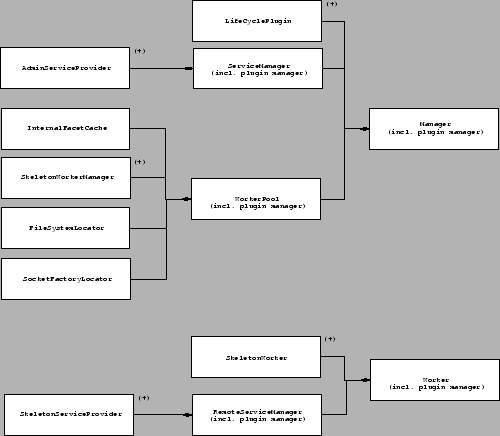
![[*]](crossref.png) shows how our example application,
``skeleton'', is constructed.
shows how our example application,
``skeleton'', is constructed.
![[*]](crossref.png) ,
but in brief it provides a simple message consisting of the words
``world'' and ``hello'' among others.
,
but in brief it provides a simple message consisting of the words
``world'' and ``hello'' among others.